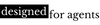How To Create Custom Facebook Ads Audience with Your CRM Data
In this video, you'll learn how to create a custom Facebook ads audience using your Customer Relationship Management (CRM) data. By using your CRM, you can create highly targeted ads that reach the right people, based on their past interactions with your business. This approach can help you improve your ad ROI and drive more conversions. Follow the steps outlined in this video to upload your CRM data to Facebook, create a custom audience, and use it to launch effective Facebook ad campaigns.
Do you want to serve real estate ads to the people who are currently in your CRM? If so, you're in luck. In this tutorial, we will walk you through the step-by-step process of taking contacts from your CRM and putting them into your Facebook Ads custom audience to create a custom audience and serve ads to them.
First, open up your Facebook Ads Manager and click on the hamburger button (three lines). Then click on "Audiences," which will take you to the Audiences section of your Business Manager. From there, click on the blue "Create Audience" button on the left-hand side and select "Custom Audience."
If you've never been to the Custom Audiences section before, it might seem overwhelming but don't worry. For this tutorial, we're going to focus on getting your CRM list into the Custom Audiences area. Click on "Customer List" in the "Your Sources" area and hit the blue "Next" button.
A pop-up window will appear with instructions on how to prepare your customer list. If you have an actual CRM tool, you can simply download your list with the name, email, phone number, and possibly even the zip code of your prospects or sphere of influence. However, if you don't have a CRM, you can import from MailChimp or download a file template from Facebook that includes the name, email, phone number, and other identifiers.
Once you've downloaded your list or imported it from MailChimp, click "Next." You'll be asked if your list includes a column for customer value. Since this is for real estate and not e-commerce, you can skip this step and click "No." Then you'll get to the part where you add your customer list.
Drag your CRM list into the area and name your audience which is how she organizes things inside her Facebook Ads Manager (month and year). This way, she knows when she started an ad or uploaded an audience, and she can keep track of when things are out of date.
And that's it! You now have a custom audience that includes people from your CRM. You can use this custom audience to target your ads to people who are already familiar with your brand and interested in your services. This is a powerful tool for any real estate agent looking to grow their business.
Shop Agent & Broker Favorites
The Complete Agent Presentation Bundle - Minimalist
$46.95
Instant Access & Customizable!
Real Estate Agent Business Plan BluePrint [DIGITAL DOWNLOAD]
$39.95
Instant Access PLUS Course!
Become a Better Real Estate Marketer One Monday at a Time with Marketing Mondays! Sign Up Now!