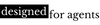How To Create Instagram Reels Quote Videos in Canva
Are you struggling to create more Instagram Reels and really just don't want go 100% full-frontal face videos? In this video I break down step-by-step how to create quote reels for Instagram using Canva. YES! You can create Reels videos in Canva and it's super easy. Watch this tutorial, follow along, and easily make 30+ of these types of content for your real estate business!
If you’re a real estate professional, creating content is a crucial part of your job. But you don’t always want to appear on camera. Fortunately, one of the easiest types of reels videos to create are ones with quotes or helpful tips on them in the form of text. In this tutorial, we will walk you through the steps of creating quote reels for your real estate business without having to put your face on everything.
Step 1: Create a Canva Account
To create quote reels, you will need a Canva account. Canva is a graphic design platform that allows users to create social media graphics, presentations, posters, and other visual content. Canva offers a variety of free and paid templates to help you create your designs.
Step 2: Choose the Instagram Story Template
Once you are logged into your Canva account, go to the top right corner and click on “Create a Design”. Choose the Instagram Story template. In case you don’t see it, click on the “Custom Size” button and type in 1080 by 1920, which is the size of a vertical video. Hit “Create New Design” and you will have a blank template to work with.
Step 3: Use a Canva Template
Canva has thousands of different templates for you to choose from, making it super easy to create quote reels. For the purposes of this tutorial, we will be using one of Canva’s templates. However, you can create your own templates as well. Keep in mind that you can make multiple quote reels in one shot as long as you have the quotes or tips ready to use.
Step 4: Add Your Quote or Tip
To add a quote or tip, click on the “Text” button on the left-hand side of the screen. Select a font that you like and type in your quote or tip. You can also change the font color and size to make it more visually appealing. Remember to keep the text short and to the point.
Step 5: Add Images or Graphics
You can also add images or graphics to your quote reels to make them more visually appealing. Canva has a variety of free and paid images and graphics that you can use. Simply click on the “Elements” button on the left-hand side of the screen, choose the category that you want, and select an image or graphic that works best for your quote or tip.
Step 6: Save and Download
Once you have added your quote or tip and any images or graphics, save your work and download it as a video. Canva offers a variety of video formats, so choose the one that works best for you. Once you have downloaded your video, it’s ready to be uploaded to your social media accounts.
Conclusion
Creating quote reels is a great way for real estate professionals to create content without having to put their face on everything. With Canva, it’s easy to create visually appealing quote reels that will engage your audience and help you stand out from the crowd. Remember to keep your quotes or tips short and to the point, and use images or graphics to make them more visually appealing. With a little bit of creativity, you can create quote reels that will help you close more deals and grow your business.
Shop Agent & Broker Favorites
The Complete Agent Presentation Bundle - Minimalist
$46.95
Instant Access & Customizable!
Real Estate Agent Business Plan BluePrint [DIGITAL DOWNLOAD]
$39.95
Instant Access PLUS Course!
Become a Better Real Estate Marketer One Monday at a Time with Marketing Mondays! Sign Up Now!