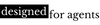How To Access Threads by Instagram
Want to access Threads by Instagram? We've got a quick video tutorial walking you through it. You'll be setup in less than 2 minutes and ready to start Tweeting...on wait we mean Threading...or posting? It's tricky to keep track of the proper adjectives to use for these new social sites – BUT it's not tricky to join them, and start building an audience of prospecting real estate clients. Let's dive in!
Here are the basic steps to access Threads by Instagram:
Download the Threads App directly from your app store of choice; OR Visit the "Explore" Page within Instagram's App and type in the word "Thread" – tap the red icon and follow the prompts to download Threads.
Grant Permissions: Threads will ask for various permissions, such as access to your camera, microphone, and notifications. Allow the necessary permissions to ensure the app functions properly.
Import Your Instagram Bio, Photo, and Link: Threads will give you the option to add all of your Instagram details to the new platform. We'll admit, this is super easy and what we'd call "clutch!"
Choose Who To Follow: You'll be asked if you want to follow everyone in Threads that you're already following on Instagram – we'd go with YES, but that's up to you.
-
Explore Threads: Now you're ready to explore Threads! Familiarize yourself with the app's interface and features.
That's it! You're officially on Threads and ready to start posting, resharing, and interacting with content.
Shop Agent & Broker Favorites
The Complete Agent Presentation Bundle - Minimalist
$46.95
Instant Access & Customizable!
Real Estate Agent Business Plan BluePrint [DIGITAL DOWNLOAD]
$39.95
Instant Access PLUS Course!
Become a Better Real Estate Marketer One Monday at a Time with Marketing Mondays! Sign Up Now!